With the introduction of iOS 7.1 Safari understands a new viewport meta tag which automatically reduces the mobile Safari ui to a minimum. I think it’s a great addition and hope other browsers will support it in the future, too.
<meta name="viewport" content="width=device-width, minimal-ui">Here is my blog before and after adding minimal-ui:
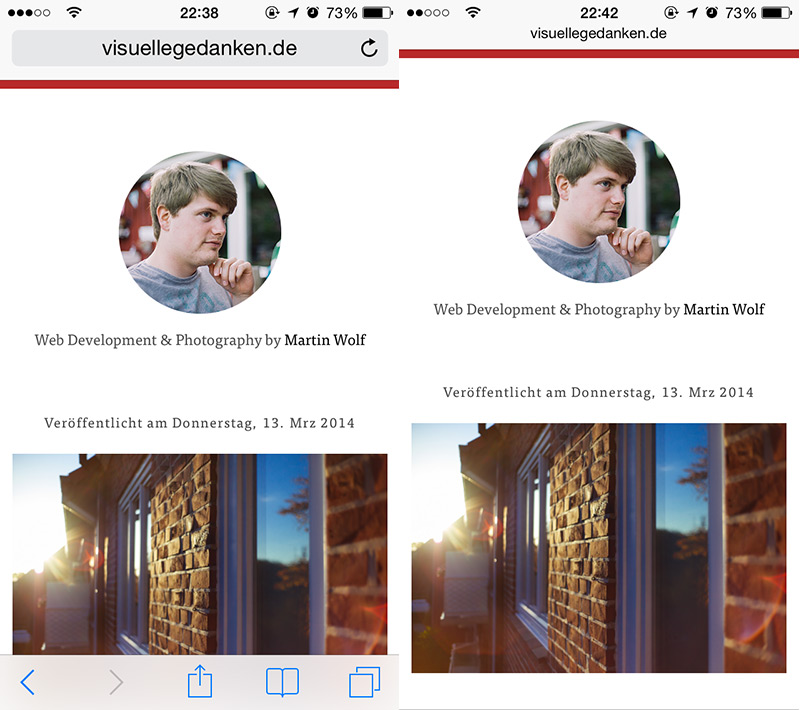
Hint: As a user you can get the menu bar back by tapping on the url.
Update: I wrote a follow up post explaining why minimal-ui might not be such a good idea.