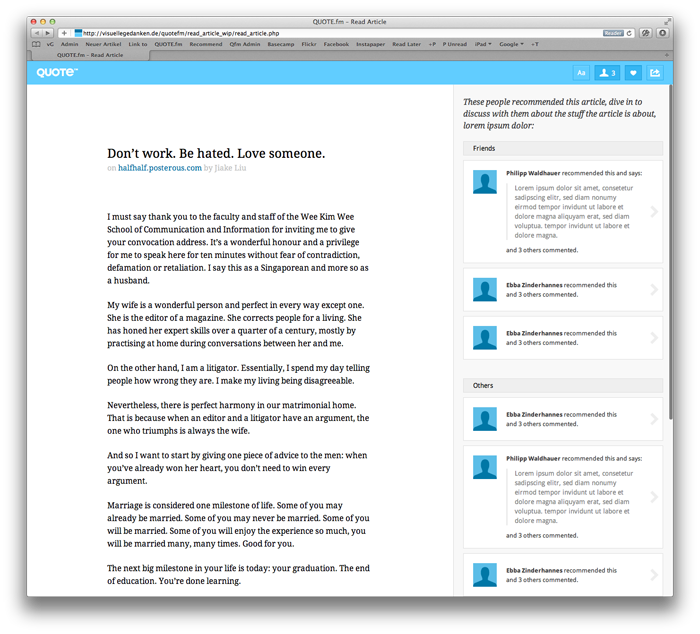Today I want to show you the next update of our QUOTE.fm Read Demo, but first I want to say thank you for your feedback last time. Some things really got us thinking.

As planned you can now change the font-family as well as the color themes. All three themes are finished and we like them very much, although minor changes could always happen. The fonts are by no means final. I also replaced all the generic avatars with real ones to get a feel for how it might look in actual use. Furthermore I updated the text view with an image which resizes according to the text’s width. We changed the icon for the social reading mode to match the one the app will feature. A new feature is the „Reset“ button which sets everything back to the defaults. There are a few more little tweaks and changes here and there. Just have a look.
The list of todos is still very long and new ideas pop up everyday.
It really is very exciting build this ‚web app‘.